You’ve probably heard a lot about 3D printing in the past few years, as technology has become widely available and affordable for everyone to use. But as is the case with most people, you might be a bit hesitant to get into 3D printing, as there are just so many things that are foreign to the average Joe. 3D printing can be extremely complex, and 3D printers can be quite expensive, so it only makes sense that you’ll want to know how to get started using this technology even before you invest in it. This includes understanding the very basics of 3D printing and the different types of consumer printers.
Contents
What is the Purpose of a 3D Printer?
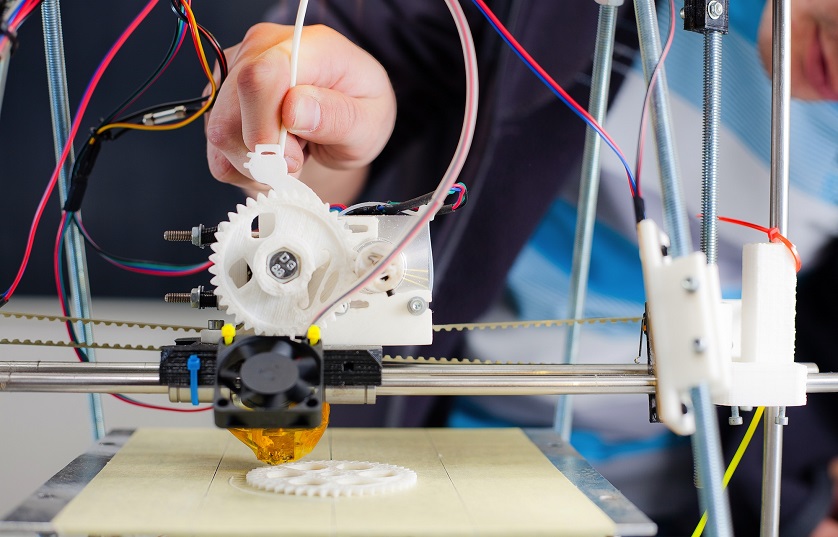
3D printers turn digital designs into objects by using a range of substances, from ceramic to plastic to something that resembles the looks of wood. Before you even touch a 3D printer, you’ll need a design – a computer-generated model that will instruct the printer what to make. There are many free designs available online, or you can use your own imagination, but that will require you, or someone you know to create an object with the help of computer-aided design or CAD software. The design will then go through a slicing software, which breaks the object down into two-dimensional, flat layers that stack up to create it, similar to slices in a loaf of bread. The software can even determine the best way for the printer to build each layer.
How to Get Started With a 3D Printer?
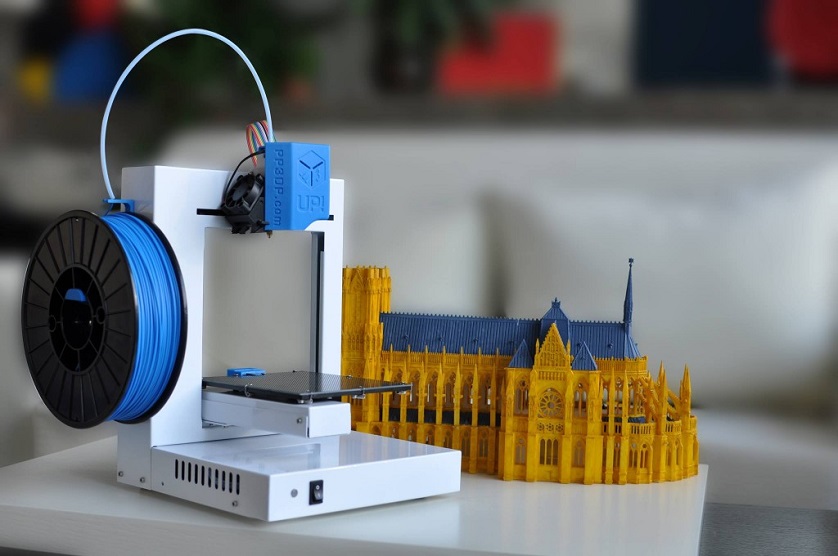
Obviously, you’ll need a 3D printer. There are two types of consumer-grade 3D printers available nowadays, FDM (also known as FFF) and SLA printers. FDM (Fused Deposition Modelling) printers are the most common ones, and they build in successive layers using plastic filament. They build slowly and the layer-to-layer bonding can introduce jagged texture and weak points. However, they use affordable printing materials and cost less in general. On the other hand, SLA (stereolithography) printers provide greater flexibility and accuracy, and they work by shining UV lasers into a vat of light-activated resin that hardens it into shape layer by layer. These layers achieve a layer thickness of 0.05 millimetres, allowing for more intricate, smoother designs. However, SLA printers are significantly more expensive.
For starters, you can get a model like the up plus 2 3D printer, which features automatic platform levelling and an automatic platform height detection for easier printing. Further, the up plus 2 3D printer features software that makes it easy to print even the most complex models. And, you don’t have to break your bank to purchase it.
3 Steps to Creating Your First Print

Knowing how to use CAD (computer-aided printing) software is helpful, but even if you don’t – don’t get discouraged. If you’re just looking to do your first print, the best thing to do is use someone else’s work. There are many websites, such as STL Finder, Yeggi, Thingiverse, etc. that have millions of free designs for a wide range of objects. Most will allow you to customise the design to the resolution, measurement and weight you need. The alternative is to hire a designer, but that can be costly. You can expect to pay about $100 or more per hour.
Then, you’ll have to consider the materials. At first, 3D printers could only produce plastic parts, but nowadays, they can produce a wide range of materials. For instance, if you want a strong object, you can consider materials like steel or titanium. However, only SLS printers can fuse pure metal powders into designs. If you want a strong, flexible object made of plastics like ABS or nylon, you can use an FFA printer. If you want to make an object that can withstand high temperatures, SLS machines can print ceramic objects.
Lastly, you’ll need to find a printer, or buy one. Libraries, including college and public ones, offer free access to 3D printers, and they only charge by the materials used. Alternatively, you can go online and visit websites like Shapeways or Sculpteo which offer a wide range of materials, requiring you to only upload your design, and they’ll ship the object directly to your home.
What Can You Print With a 3D Printer?

Literally everything. From shelves, toys, Darth Vader shower heads, custom smartphone holders, replacement parts for your RC vehicle, housing prototypes, etc. Your creativity and your 3D printing skills are the only obstacles in the way of creating anything you want. You can learn everything there is to learn about 3D printing online by watching YouTube videos and reading online guides. There are many dedicated 3D printing forums where you can ask for help from experienced printers, and there are probably workshops near you that offer lessons to get you into 3D printing.











